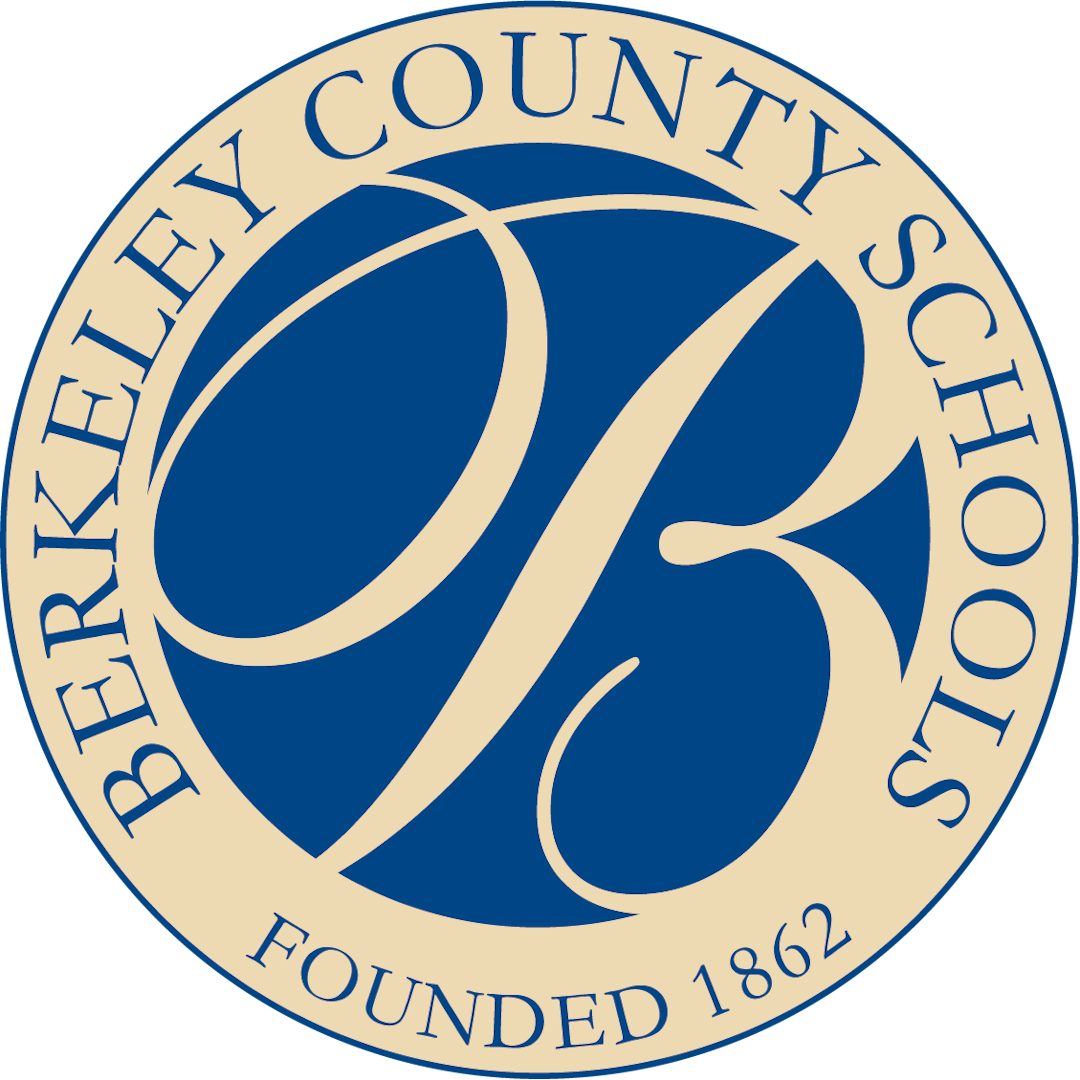Join the Berkeley County Schools Team: Empowering Excellence in Education
We are committed to providing a supportive and inclusive learning environment that fosters academic excellence, creativity, and social growth. As a member of our team, you'll have the opportunity to make a lasting impact on the lives of our students and the community.
Why Berkeley County Schools?
Join Our Team Today!
Berkeley County Schools offers a competitive salary and benefits package, opportunities for professional growth, and a commitment to excellence in education. Apply now and join our dynamic team!